MIDI & OSC on/off switches are pretty self explanatory. The ‘Background’ switch is a little more complicated: when off, StageCaller will only receive MIDI/OSC messages while the app is running in the foreground and the device is not sleeping (screen off). When Background is on, StageCaller can receive MIDI/OSC messages when the app is in the background, the device is sleeping, and the lock screen is active. When on, ‘Background’ uses a lot of battery time… like all of it… possibly in a few hours – you should make sure you test how long you can run with Background on with your particular iOS device.
OSC IP & Port: this is what you should set your OSC patch to for control.
MIDI Address Book: whenever an RTP MIDI host connects to StageCaller, it will show up as a ‘Previous MIDI Host’ in the MIDI Address Book. You can then select individual host to save, and turn on automatic reconnect for each saved host. Automatic reconnect should force StageCaller to reconnect to a MIDI host under most conditions, but it’s not foolproof just yet. We’ve tested reconnect with the standard problem of leaving range of a wifi network, and then re-entering range and had successful MIDI reconnect. (this isn’t an issue with OSC, since OSC should reconnect all on its own)
Heartbeat: use this setting to setup and activate a MIDI or OSC heartbeat that should push messages out at a predetermined rate.
Arm/Disarm: a less than useful setting that allows you to require a particular OSC or MIDI message before triggering any actions (hence ‘Arm’)
Emergency Stop: if an action has been triggered (on purpose or otherwise) you can stop all actions by pressing either volume up or down on the device. This can have undesirable side effects; if your actions force the volume level of the device they can interrupt previously triggered actions.
[/vc_column][vc_column width=”1/2″]
 [/vc_column][/vc_row][vc_row][vc_column width=”1/1″]
[/vc_column][/vc_row][vc_row][vc_column width=”1/1″]< Documentation Home[/vc_column][/vc_row]
